Chat Renew Procedures
Page 1 of 1
 Chat Renew Procedures
Chat Renew Procedures
Unfortunately, Facebook has taken away our ability to remove people from our group chat.
The following series of pics and the text in between them will explain:
1. How to remove players from the coalition.
2. How to compare our coalitions list of warriors to the list of group page members.
3. How to remove members from the group page.
4. How to create a new chat.
5. How to rename the old chat and name the new chat.
Anytime we remove a player from the coalition and group page, we need to create a new chat which will remove unwanted players from the group chat.
A. Click on your Embassy building and the warriors tab as illustrated by the 2 pics below:

You may or may not have to click on the "My Coalition" tab to get to the "Warriors" tab

B. To remove a player from the coalition, click on the trash can icon to the far right of the Warriors screen. Note that this can only be done by those that have been granted the administrative powers to do so.

C. Compare the list of Warriors to that of the Member list on the group page. The pic below illustrates how to find the list of group page members.

Ideally, anyone that is a member of coalition should be on the group page. However, facebook friending is required to efficiently add people to the group page. Therefore we often have coalition members that are not members of the group page. If we have group page members that are not in our coalition, this is a problem and they need to be removed from the group page & group chat immediately.
D. To remove members from the group page, click on the settings icon next to their name. (See pic below)
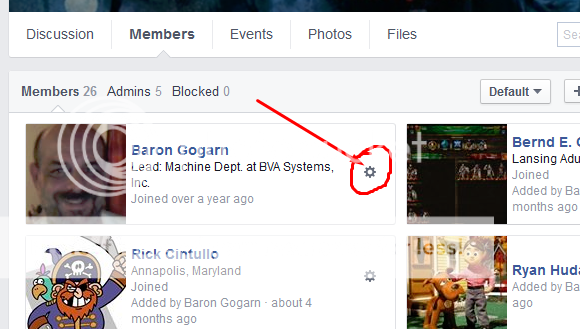
By clicking the settings icon in the pic above, you will see an option to remove the member from the group page.
D. If there are people that are still in the chat that are no longer in the coalition, we need to create a new chat and eliminate the old one. The pic below illustrates how to create a new chat from the group page.

After clicking the "Create New Chat" button as illustrated by the pic above a window will appear with boxes to check for adding people to the new chat. The selection of people to choose from are members of the group page only. If we have successfully rid of the x members that we should have, only those that should be on the new chat will be.
E. Once people enter the new chat and a couple of them have typed something, we can now create a name for the new chat and change the name of the old chat to be eliminated. I'd like the new chats to be named "A7F Member Chat" or "A7F Chat" or something similar. The old chat should be renamed also so that people that come online sometime later can see a name of a chat that will clue them in that they can remove themselves from it. I suggest using the name "Being Eliminated" or "Chat is Closing" or something similar. The picture below show how to change the name of chats.

The following series of pics and the text in between them will explain:
1. How to remove players from the coalition.
2. How to compare our coalitions list of warriors to the list of group page members.
3. How to remove members from the group page.
4. How to create a new chat.
5. How to rename the old chat and name the new chat.
Anytime we remove a player from the coalition and group page, we need to create a new chat which will remove unwanted players from the group chat.
A. Click on your Embassy building and the warriors tab as illustrated by the 2 pics below:

You may or may not have to click on the "My Coalition" tab to get to the "Warriors" tab

B. To remove a player from the coalition, click on the trash can icon to the far right of the Warriors screen. Note that this can only be done by those that have been granted the administrative powers to do so.

C. Compare the list of Warriors to that of the Member list on the group page. The pic below illustrates how to find the list of group page members.

Ideally, anyone that is a member of coalition should be on the group page. However, facebook friending is required to efficiently add people to the group page. Therefore we often have coalition members that are not members of the group page. If we have group page members that are not in our coalition, this is a problem and they need to be removed from the group page & group chat immediately.
D. To remove members from the group page, click on the settings icon next to their name. (See pic below)
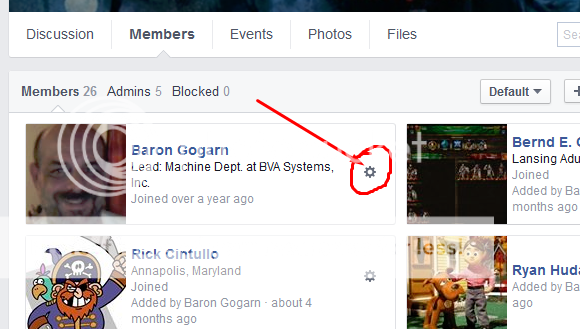
By clicking the settings icon in the pic above, you will see an option to remove the member from the group page.
D. If there are people that are still in the chat that are no longer in the coalition, we need to create a new chat and eliminate the old one. The pic below illustrates how to create a new chat from the group page.

After clicking the "Create New Chat" button as illustrated by the pic above a window will appear with boxes to check for adding people to the new chat. The selection of people to choose from are members of the group page only. If we have successfully rid of the x members that we should have, only those that should be on the new chat will be.
E. Once people enter the new chat and a couple of them have typed something, we can now create a name for the new chat and change the name of the old chat to be eliminated. I'd like the new chats to be named "A7F Member Chat" or "A7F Chat" or something similar. The old chat should be renamed also so that people that come online sometime later can see a name of a chat that will clue them in that they can remove themselves from it. I suggest using the name "Being Eliminated" or "Chat is Closing" or something similar. The picture below show how to change the name of chats.

Page 1 of 1
Permissions in this forum:
You cannot reply to topics in this forum|
|
|


